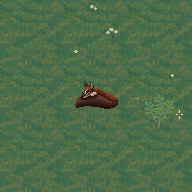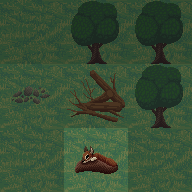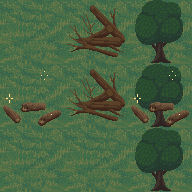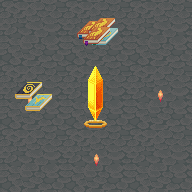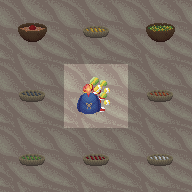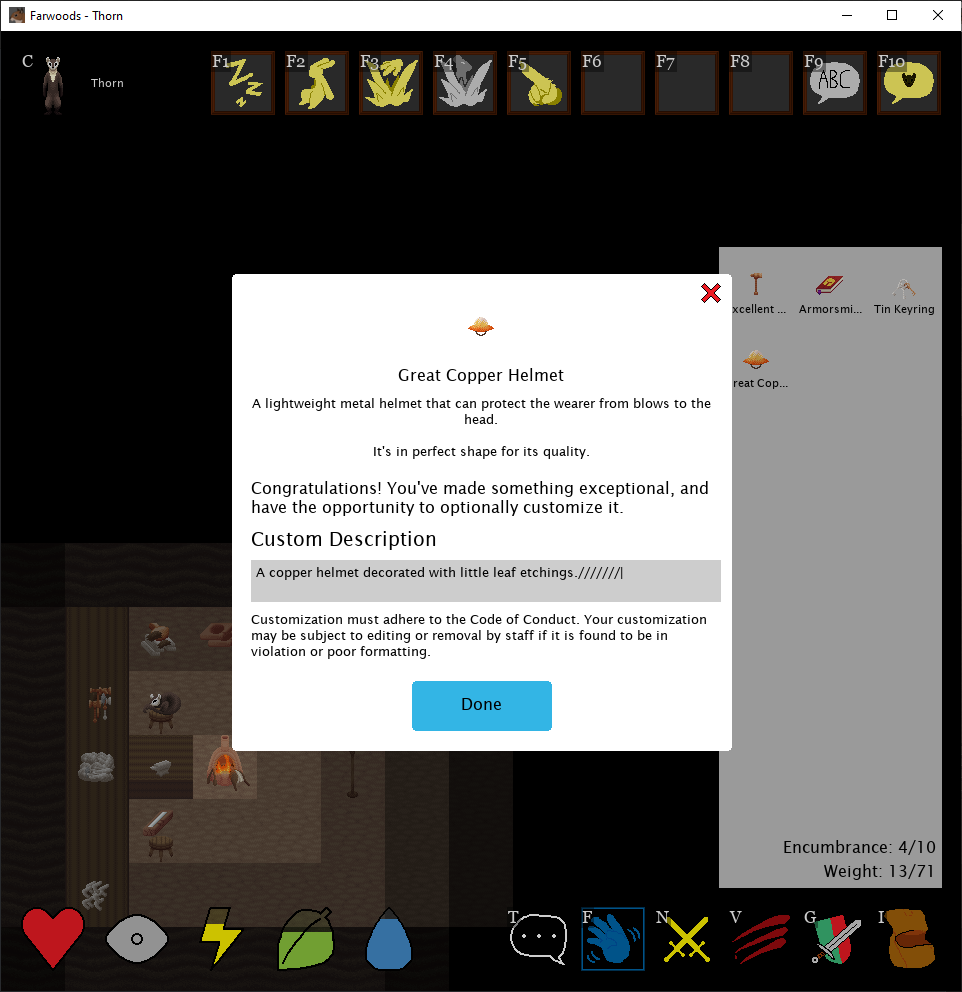Items with custom description boxes (namely smithed items in this case) appear to not allow the proper amount of text compared to their text box size. Items of Great quality have had their text count significantly reduced, while items of Excellent quality appear to have roughly the amount that Great used to have. The actual text boxes haven't changed size at all which gives the impression that they can still be filled in, but only allow text to be added until the box is about halfway full.
I'm unsure if it's exclusive to smithing, but I'd reckon it may also affect other items with customizable descriptions, like woodworked hammers, customized jewelry, or customized tailored items.
Reproduction Steps:
1. Smith an item of Great or higher quality
2. Attempt to write a custom description for the newly smithed item
3. Box stops allowing typing before the box is actually full