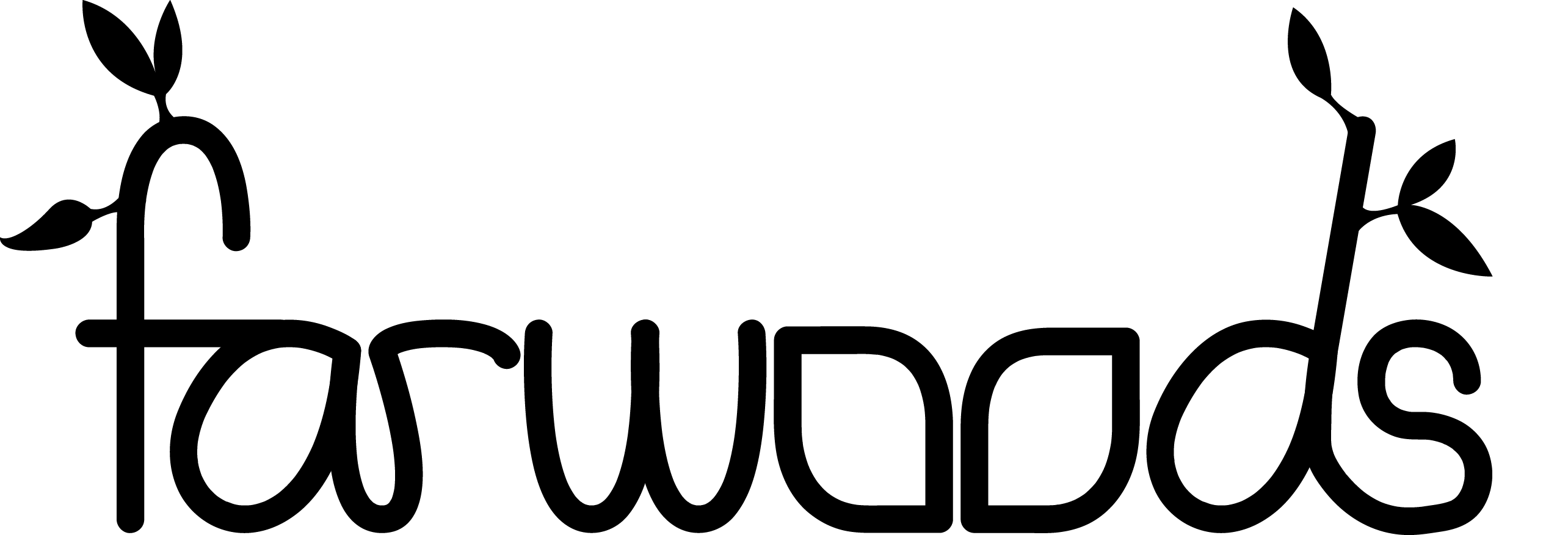I've begun working on the UI overhaul, which will replace the current UI that we all know and love (or maybe just tolerate). If you have any requests related to this overhaul, feel free to make them here.
Current confirmed additions include:
- A sky window which, while outside, will display the current time of day and weather
- A new intent selector including a third form of intent, Sparring, which will prevent Viciousness procs and downing other characters (if you make a hit in Sparring intent against another character in Sparring intent that would down them, they will be taken out of Sparring intent, so you have a visual indicator that you've won the spar)
- Methods of hiding the action bar and the full UI (finally, uncluttered screenshots!)
- A fullscreen version of the game with UI elements moved to the margins will be designed alongside this, although it may not be implemented at the same time