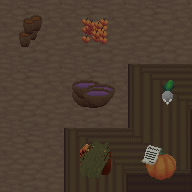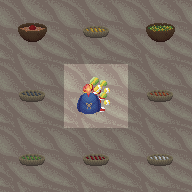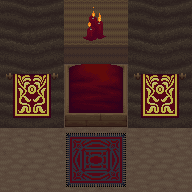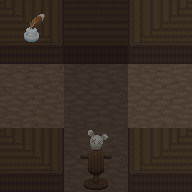I hesitated to even post this because no one else seems to have had such problems and if I had to guess, it's a particular issue with my setup and I have relatively little information I can provide, and I don't wanna waste anyone's time, but here goes:
Description of Bug:
On initial procurement of the app, it appears to download the game data without error, and then it presents the Run Game button. However, when I click it, the window closes, and nothing happens after that, not even leaving a background process running as far as I can tell. This behavior doesn't change (besides not trying to download the assets again) if I relaunch the game to try again. The same thing happens, identically to my eyes, on both my Windows (10, revision 22H2) and Linux (Arch, KDE Plasma 5) installs on the same machine. The only possible causes I can think of relate to 1) my slightly malcontent laptop GPU (an nVidia GeForce GTX 1050) or 2) any odd number of bespoke tweaks I have made to my system configuration, e.g. environment variables or what have you.
Reproduction Steps:
- Download and launch the app
- Click 'Run Game'.
Error message (if applicable):
When run from console on Linux, it yells at me about libcrypto. I've posted the log below.
Screenshots:
None applicable, as far as I'm aware.